Here you can find full templates for common page types such as section pages, subsection/article pages and listings pages.
All the templates are responsive, and will automatically rearrange themselves to appear optimally at any screen size. When designing any page, remember to check how it looks on different screen sizes, including mobile.
The basic hierarchy for navigating a University of Cambridge local website is as follows:
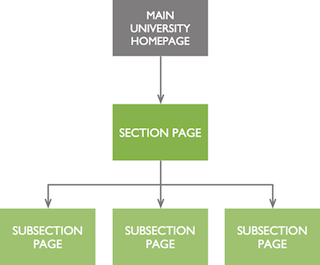
If you don't see the page template you are looking for you can create a new template variant from the page layouts within the core elements section.